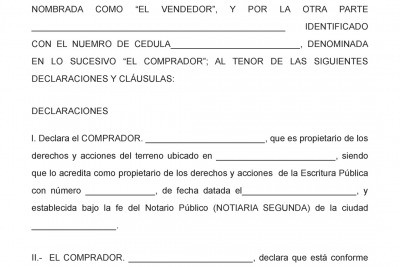
Como subir videos a tik tok

Aquí te explico los pasos para subir videos a TikTok:
- Abre la aplicación TikTok en tu dispositivo.
- Haz clic en el icono "+" en la esquina inferior derecha de la pantalla para abrir la cámara.
- Puedes grabar un video nuevo tocando y manteniendo presionado el botón rojo de grabación, o subir un video grabado previamente desde tu dispositivo.
- Una vez que hayas grabado o seleccionado el video que deseas subir, se abrirá la pantalla de edición. Aquí podrás añadir música, texto, efectos, y ajustar el video según desees.
- Una vez que hayas terminado de editar tu video, haz clic en "Listo" en la esquina superior derecha de la pantalla.
- En la siguiente pantalla, podrás escribir una descripción, añadir hashtags y etiquetar amigos.
- Haz clic en "Publicar" para subir el video a TikTok.
Ten en cuenta que también puedes subir videos desde el ordenador utilizando un software llamado BlueStacks, permitiéndote sincronizar tu movil con tu ordenador, en este caso ya no se utiliza la cámara del dispositivo, sino la del ordenador para grabar el video.
Espero que esta información te sea útil. Si tienes alguna pregunta adicional, no dudes en preguntar.
Si quieres conocer otros artículos parecidos a Como subir videos a tik tok puedes visitar la categoría Interés General.
Deja una respuesta

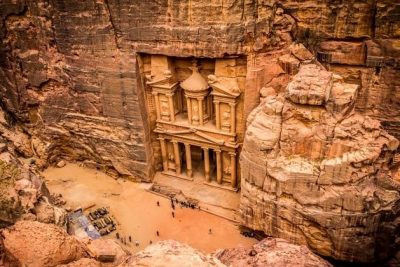
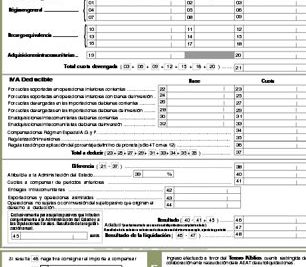


También te puede interesar!